|
 standards overview standards overview
 about this document section about this document section
 query section query section
 results section results section
 report section report section
 pivot section pivot section
 final preparation final preparation
 file submission file submission
Standards Overview 
With
the large number of repository users and repository reports it has
been necessary to establish uniform standards for writing and
publishing repository queries and reports. The standards were
developed to ensure efficiency, ease of use, and uniformity of
presentation. At minimum, a file may contain an "About This Document" section, a query section, and a results section. Most files will have additional report and pivot sections.
All files submitted for inclusion in the repository will be inspected for compliance with the standards.
Files that do not meet the standards will be returned.
About This Document Section

Every file submitted must have a report section
entitled "About This Document". Its purpose
is to give those running the query a description of the query and
guidance in the proper execution of the query.
- Format
: A report consisting of a single page-size text label embedded in the body section.
- The text label has word wrap activated.
- The text label vertical alignment = top.
- 8 or 9 font may be used.
-
Contents:
Each "About This Document" should include:
- Document Name: The name that will appear in the repository catalog.
It can be no more then 30 characters in length and must be unique. It should be
consistent with other report names in the repository group.
- Document Description: A brief
overview of the query. List any special considerations for
the use of the query.
- Variable Limits: List
and explain any variable limits that may be edited by the user.
- Limits: List query
limits that are hard coded in the query and not subject to
editing.
- Reports/Pivots/Charts/Tables: List each
report, pivot, chart or table component with a brief description.
Click here to view or download an "About This Document" example in PDF format.
Query Section 
The query section is the most crucial section. The design of the query
section has a direct impact on the operation of the data warehouse.
Care must be taken to ensure queries perform efficiently and return the desired
data. After joining multiple tables, go to Data Model Options. Select
topic priority tab and use "Auto Order" feature to improve query performance.
- Layout
- Tables should be laid out in a clear
logical fashion.
- Tables should not overlap.
- Table headings should be fully visible.
- Links should be clearly visible.
- Query Properties
- Avoid use of "Return Unique Rows" unless it is absolutely necessary.
- Remove any row or time limits.
- Do not select auto process.
-
Limits
- Do not create or save limits with "show
values" feature checked.
- Customize all variable limits to
disable "show values" option.
- Customize all variable limits to add a
description or instruction in the prompt field for the limit.
- Limits should only be placed on code fields and not descriptor fields.
Results Section

Problems with the results section can be traced to computed
columns, local limits and sorting. These functions are
performed on the local pc and can lead to "out of memory" error
messages and faulty reports if applied incorrectly.
- Computed
columns
- Rename computed columns with meaningful
names.
- Use expression builder to create scripts
when possible.
- Keep to a minimum. Remove if not used.
- Avoid recursive computed columns.
- Local Limits and Sorting:
Any local
limits or special sort columns should be referenced in the "About This Document" summary.
Report Section

In general, reports should be kept as simple as
possible. Report section(s) tabs should be renamed to accurately
identify the report and referenced in "About This Document". See tips and techniques for additional information on
report formatting.
- Margins: All margins should be at least 1/4 inch.
- Headers and Footers Please review one of the documents below for correct Header and Footer format and Confidentiality Statements. Report headers and footers must conform to the standards contained in these documents.
- Body:
- Body font should be 8,9, or 10 font.
- Column headings should be 9 or 10 font
and underlined. Bold or italics may be used.
- Long column names should be edited to an
abbreviated form to save space.
- Columns should be spaced appropriately
for readability and space conservation.
- Avoid use of colored backgrounds, borders, and grid lines for repository reports.
Pivot Section 
- Section
Names: (see Report Section)
- Headers and Footers: (see Report Section)
-
Format: remove colorized or shaded backgrounds.
Final Preparation

It is your responsibility to review the above standards and confirm compliance.
- Test
- Test query processing for efficiency and
accuracy.
- Verify and validate calculations and
totals.
- Print hard copies of all reports and pivots to check
page breaks, margins, and layout.
- Sections
- Remove any unused sections.
- Sections with non-alpha-numeric characters can cause problems. You should not include the following in section names
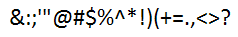
- Toggle off outliner windows.
- Source (bqy) File: The size of your
source file can affect the efficiency of the repository.
Avoid using copies of existing reports as templates for
new reports. This seems to inflate file sizes. It is
better to create each report from scratch. Use the following steps to
create the smallest, most efficient file.
- Set query limit to 1 row and process. Then remove query
limit.
- Select "About This Document" section
before saving.
- From the File menu, select "Save
Options". Make sure all results and computed items are unchecked under "Save Query Results
With Document".
- Also, under "Save Options"; "Compress Document" must be
checked.
- Source file can now be saved (with a clear
distinguishable name).
- Copy of source file should be archived and updated whenever changes are made.
File Submission

Submit source file as an attachment to:
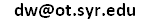
Specify
repository group for the query. Specify unique identifying name (30 char max) that will appear in the repository catalog.
- Catalog name should match title in "About This Document" section.
- Catalog name should be displayed in report
footers
- Catalog name should be consistent with other
names in the repository
group.
| data warehouse home |
enterprise systems home |
ITS home |
|

